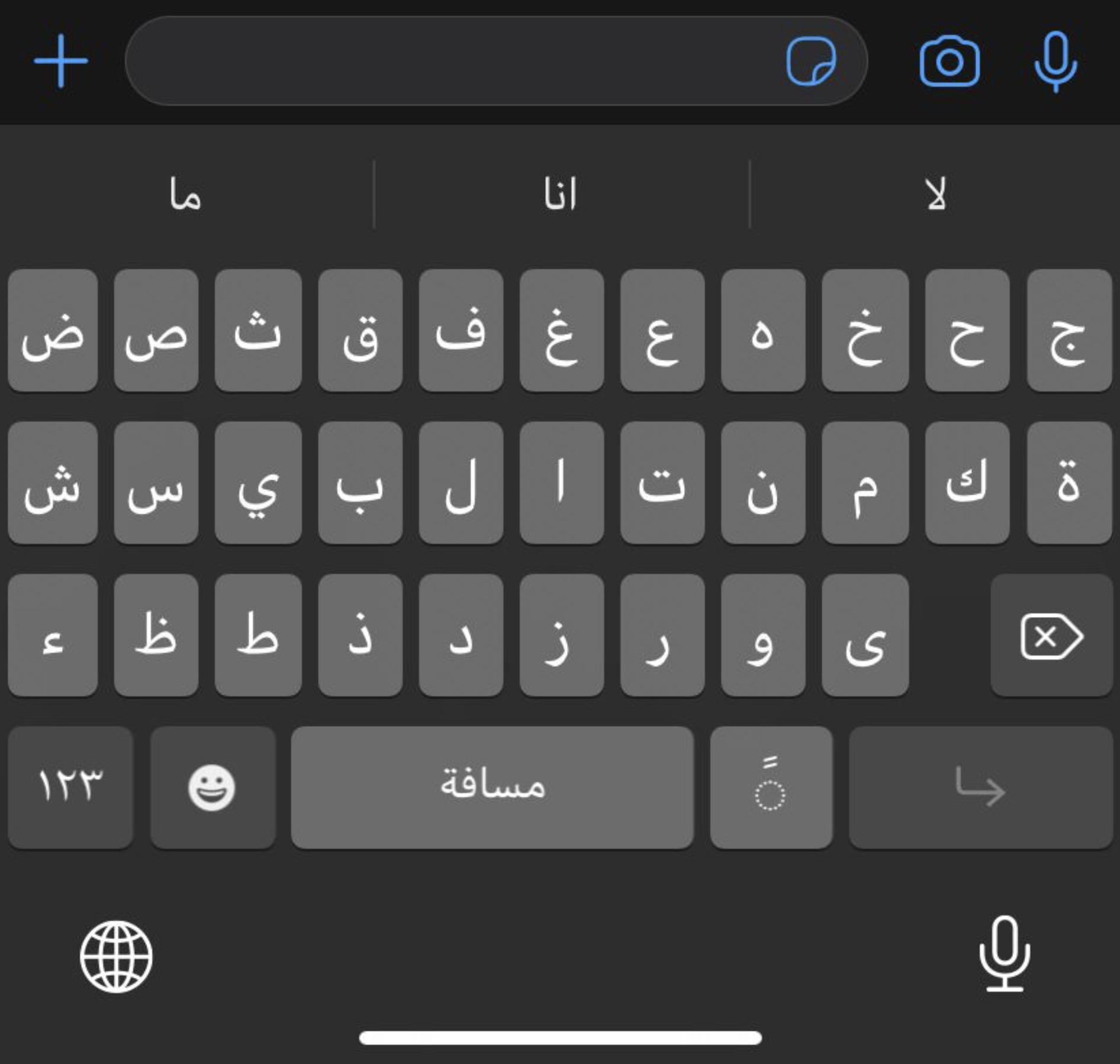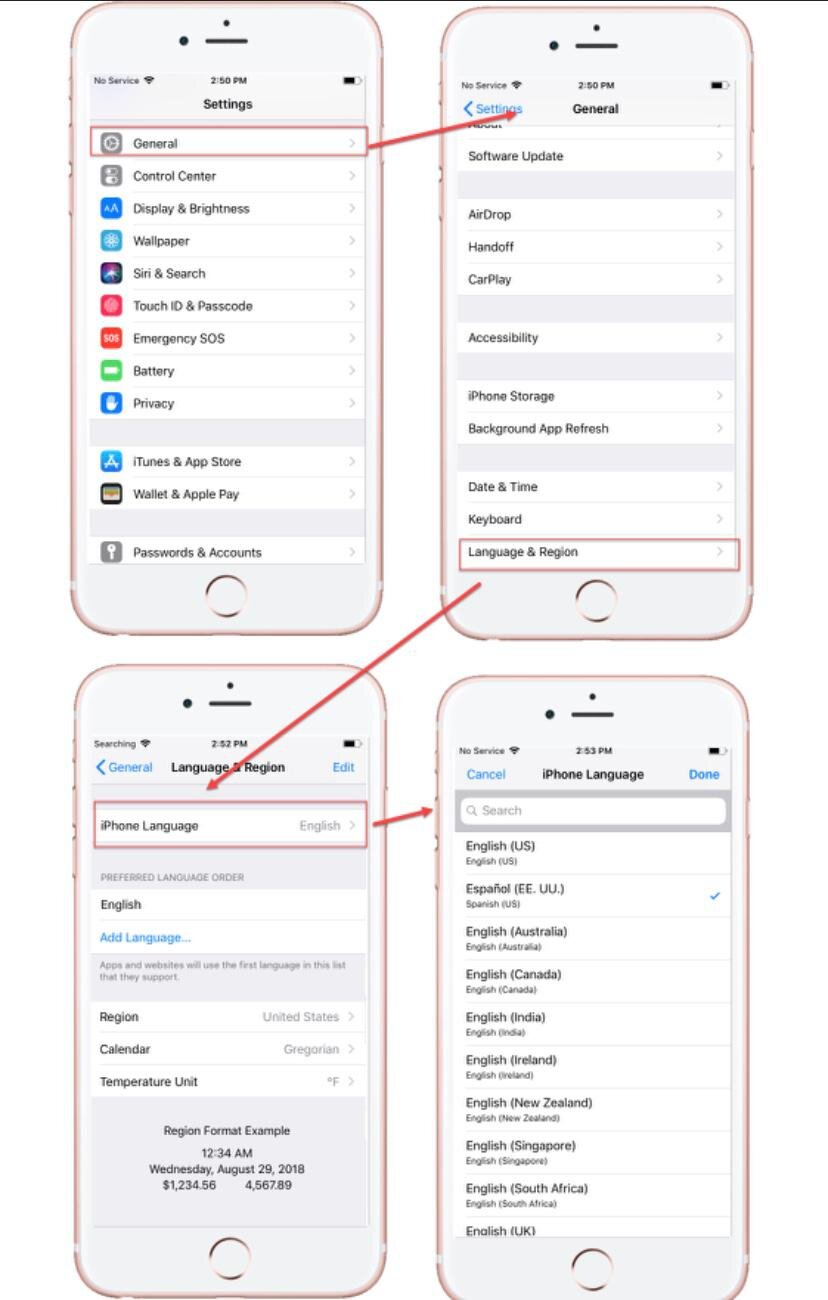Typing advice from Fawakih instructors on setting up an Arabic keyboard:
For iPhone users, it’s quite quite easy to add
Here are some quick tips on typing in Arabic for the dictation exercises.
#1) The best way, in my opinion, to get used to the Arabic layout is by using a virtual keyboard such as the one on the following website (http://www.arabic-keyboard.org/). This will allow you to click on the letters as if you are typing on the keyboard and you can even activate it as a virtual keyboard to read your actual keyboard inputs and type the corresponding letters into the box. You would then simply copy and paste your answers into the dictation answer box.
#2) If you want to actually install the Arabic keyboard layout onto your Windows PC or Laptop, here is an easy Youtube guide I found on how to do that
If you do install it onto your computer, I would still recommend using the virtual keyboard on the former website to learn the layout first since it will show you the Arabic letters and where they correspond.
I hope these tips help! Bi al-Tawfiq (May you be successful!) in sha' Allah!